React JS schedules state updates, it doesn’t run them immediately. Here’s how to make sure your state is current when you are updating state based on previous state.
React JS: Setting State Based on Previous State



React JS schedules state updates, it doesn’t run them immediately. Here’s how to make sure your state is current when you are updating state based on previous state.

How to use Wordpress’s REST API to implement a headless CMS on a React JS site, including adding the URL and Alt text of the featured image to the REST API’s response.

This post is the first in a series about getting data into a Google Sheet using a custom built WooCommerce webhook. Along the way, we’ll learn some smaller, really useful topics: The overall goal is to create a webhook that
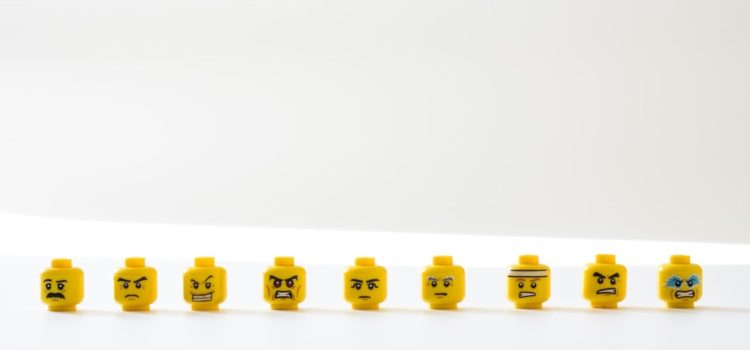
Normally when you create copies of objects in JS you end up with a shallow copy, where nested objects are copied by reference. Here’s how to make a deep clone.
The this keyword in JavaScript points to different objects depending on the context it is used in. How does it change? Let’s find out!

It’s pretty easy to make an object in JavaScript once you know the syntax, but if you want to make more than one of the same type of object, it’s better to do it from some kind of blueprint. This post is all about factory functions!

In Javascript, assigning an object to another variable won’t create a copy of that object. Here are 3 methods that will successfully clone a JS object.